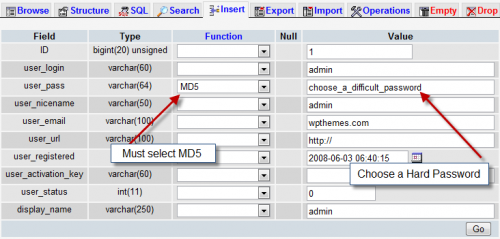There are many reasons why users need to reset password manually. The user might have forgot the long password, the site might have been hacked and the hackers changed the password. For whatever reason, you need to change the password, this mini-tutorial will show you how to change your password step by step.
- Login to your webhosting control panel (Cpanel, Plesk, Hsphere etc.)
- Click on MySQL Database Icon and then click on phpMyadmin

- Once you login to phpMyAdmin screen, click on your database on the left
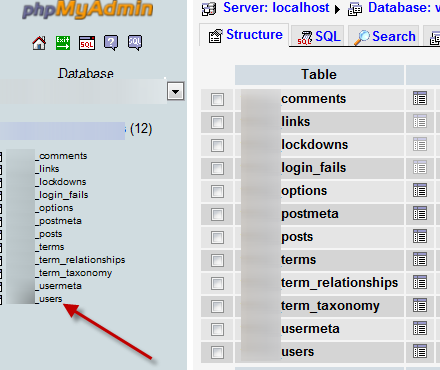
- Then click on wp_users (or yourtable_users) and then click on “Browse” on the top
- Find the admin username, and click on the edit pencil mark

- Click on “MD5” and enter your new password and then click on Go. Finished